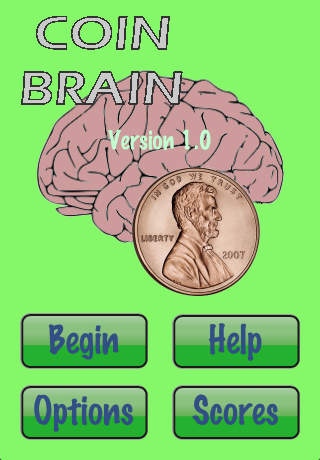Coin Brain 1.1
Continue to app
Free Version
Publisher Description
The Rules are simple. Select each coin image only once for the maximum points. Each Group contains a fixed number of images, and only four will be displayed at a time. At least one of the displayed images has not been selected before, and the others will be randomly placed. Once you have selected the last image in the group, the scoring is over. You can get bonus points if you select quickly. You will lose points if you select an image you have already selected. Use the Options to select which group you want to use. You can select multiple groups so you can find a good number of images that is challenging for you. The items in the top score list can be expanded to show more detail about the score. The maximum point total is 3 per coin. So if you can get 18 points on the penny group you are truly awesome. Here are the coin groups included with this version 1.0: Pennies - 6 total. 1 front and 5 different backs including the 2009 Lincoln Bicentennial One Cent Program. Nickels - 8 total. 3 fronts and 5 backs including the Westward Journey Nickel Series(TM) Euro - 8 total. Common side Euro 1, 2, 5, 10, 20, 50 cents and the 1 and 2 euro Coin. Quarters - 51 total. 1 front, and 50 states back. DCTerr - 6 total. These are quarters from the 2009 District of Columbia and U.S. Territories Quarters Program. Euro2 - 19 total. These are the National side of the 2 Euro coin. Only the top ten scores are saved and displayed. Since the score can be higher when selecting larger groups, the top score of a particular group may not show. This will be fixed in the next version, where you will be able to sort the scores by groups, and the highest scores for each group will be saved. For the latest news of updates, or to view all the coin images, please go to web site. United States coin images from the United States Mint. Euro coins from the European Central Bank. Philippine coin images from the Bangko Sentral Ng Pilipinas .
Requires iOS 2.2 or later. Compatible with iPhone, iPad, and iPod touch.
About Coin Brain
Coin Brain is a free app for iOS published in the Action list of apps, part of Games & Entertainment.
The company that develops Coin Brain is Henry Chan. The latest version released by its developer is 1.1.
To install Coin Brain on your iOS device, just click the green Continue To App button above to start the installation process. The app is listed on our website since 2009-07-15 and was downloaded 16 times. We have already checked if the download link is safe, however for your own protection we recommend that you scan the downloaded app with your antivirus. Your antivirus may detect the Coin Brain as malware if the download link is broken.
How to install Coin Brain on your iOS device:
- Click on the Continue To App button on our website. This will redirect you to the App Store.
- Once the Coin Brain is shown in the iTunes listing of your iOS device, you can start its download and installation. Tap on the GET button to the right of the app to start downloading it.
- If you are not logged-in the iOS appstore app, you'll be prompted for your your Apple ID and/or password.
- After Coin Brain is downloaded, you'll see an INSTALL button to the right. Tap on it to start the actual installation of the iOS app.
- Once installation is finished you can tap on the OPEN button to start it. Its icon will also be added to your device home screen.